Notion – add to calendar is a browser extension that allows adding a Notion event to your personal calendar in one click. You can find the extension here: https://hugolevet.fr/notion-add-to-calendar/
How to use it ?
Method 1 : button under the tilte
The easiest way is when the button appears on its own between the title and the properties. This applies to this:
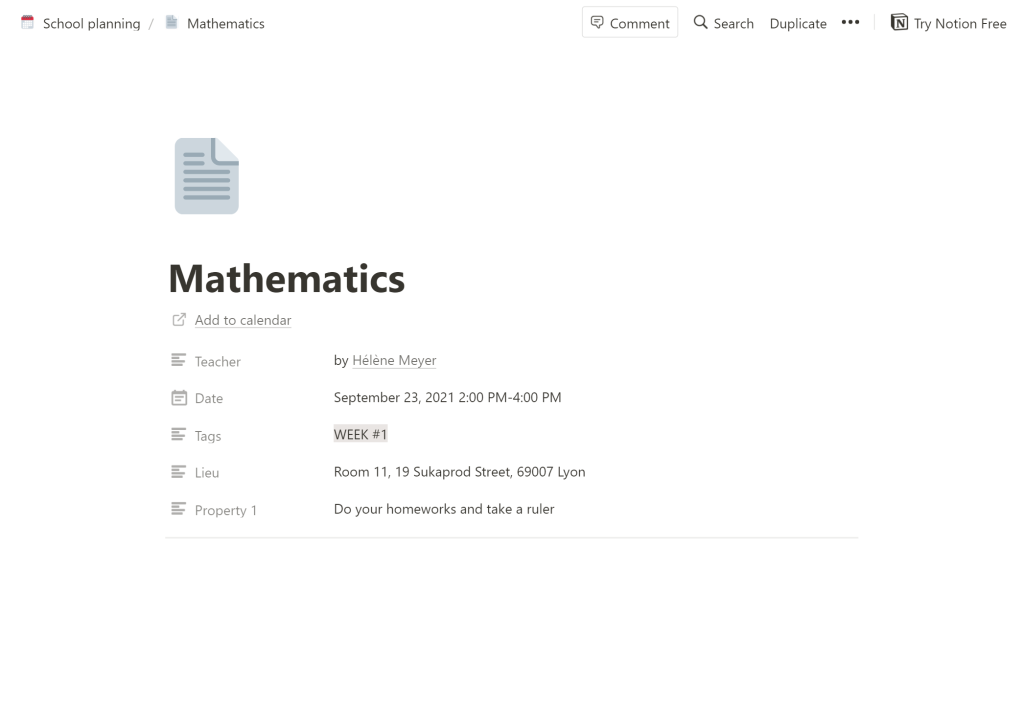
Method 2 : Click on the extension
With the proven Notion update, the Method 1 button tended to stop working. Method 2 solves this problem.
Just click on the extension icon at the top right of the browser.
Then a popup appears with the event information.
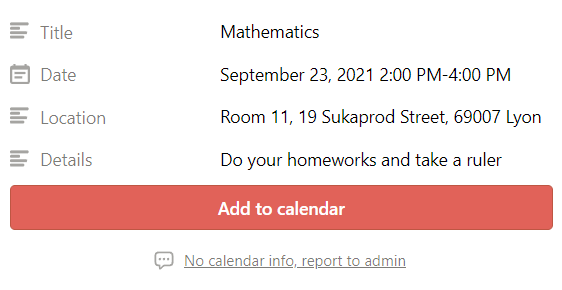
All you have to do is click on “Add to calendar”!
Functional problem ?
If you have any problem or ideas for improvements, do not hesitate to contact me by email at [email protected].